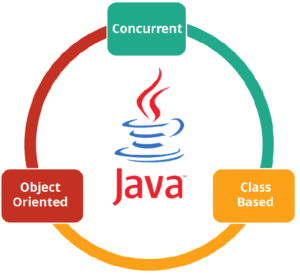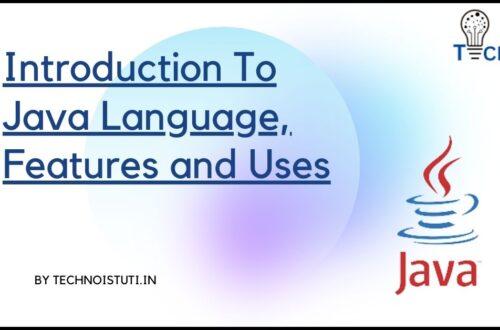How To Print Hello World In Java Program Complete Guide
Table of Contents
Introduction To Java Language & Print Hello World In Java
In this article, we talk about How to print Hello World in Java and the Introduction to Java, and much more about Java information is given in this article.
Java is an object-oriented, high-level programming language that was developed by Sun Microsystems (now owned by Oracle Corporation) in the mid-1990s. It was designed to be platform-independent, meaning that Java programs can run on any device or operating system that has a Java Virtual Machine (JVM) installed. Get a full guide on how to print Hello World in Java language.
Steps To Print Hello World In Java:-
Here are three steps to print Hello World in Java Language. The full procedure for running a program in Java is given below:-
- Create The program
- Compile The program
- Run The program
Print Hello World In Java Language
Certainly! Here’s a step-by-step guide to writing and running a simple “Hello, World!” program in Java. Get a full guide on how to print Hello World in Java language.:
1) Install Java Development Kit (JDK): Get a full guide on how to print Hello World in Java language. Before you can write and run Java programs, you need to install the Java Development Kit (JDK) on your computer. You can download the JDK from the official Oracle website or use an open-source version like OpenJDK.
2) Set up Environment Variables (Optional but recommended): Get a full guide on how to print Hello World in Java language. After installing the JDK, it’s a good idea to set up the PATH environment variable to include the bin directory of the JDK. This makes it easier to run Java commands from the command line. Instructions for this can vary depending on your operating system.
3) Choose a Text Editor or Integrated Development Environment (IDE): Get a full guide on how to print Hello World in Java language. You can write Java code using a simple text editor (like Notepad on Windows or TextEdit on macOS) or use a more feature-rich integrated development environment (IDE) such as Eclipse, IntelliJ IDEA, or Visual Studio Code. IDEs provide a more comfortable development environment with features like code highlighting, auto-completion, and debugging tools.
4) Write the “Hello, World!” Program: Open your chosen text editor or IDE and create a new file. Write the following Java code:
public class HelloWorld {
public static void main(String[] args) {
System.out.println("Hello, World!");
}
}
Save the file with a .java extension, for example, HelloWorld.java.
5) Compile the Java Code: Get a full guide on how to print Hello World in Java language. Open a command prompt or terminal and navigate to the directory where you saved your HelloWorld.java file. Use the javac command to compile the Java source code:
javac HelloWorld.java
This will generate a HelloWorld.class file.
6) Run the Java Program: After successfully compiling the code, you can run the program using the java command:
java HelloWorld
Output of the program:- Hello, World!
Why Java was Developed?
In this post, You get to know about how to print Hello World In Java. James Gosling had only one principle behind the creation of Java, Write Once Read Anywhere. That means that the language would be written only once time and it would be used everywhere. Java was developed with the aim of addressing the challenges faced in programming languages at the time and providing a platform-independent solution for developing software. The Java programming language originated as part of a research project to develop advanced software for a wide variety of network devices and embedded systems. Java is a multiple-platform and distributed programming language. It can be used for creating console applications, GUI applications, web applications, mobile application development, game development, or for PC or embedded systems. Java is a simple, fast, and human-understanding language, so it is done easily. This happens not only in computers but in all devices. Nowadays banking, online shopping, and online forms are all possible with the help of Java. In this post, You get to know about how to print Hello World in Java.
Benefits of Java Language
After learning how to print Hello World in Java now we know the benefits of Java language. Java is a versatile, widely-used programming language that offers a range of benefits, contributing to its enduring popularity in various domains. Here are some of the key advantages of Java:
- Platform Independence (Write Once, Run Anywhere – WORA): One of the most significant benefits of Java is its platform independence. Java code is compiled into an intermediate bytecode, which can be executed on any device with a Java Virtual Machine (JVM). This “write once, run anywhere” capability makes Java highly portable and suitable for cross-platform development.
- Object-Oriented Programming (OOP): Java is designed as an object-oriented programming language, promoting principles like encapsulation, inheritance, and polymorphism. OOP provides a modular and organized approach to software development, making code more reusable and maintainable. Get a full guide on how to print Hello World in Java language.
- Rich Standard Library: Java comes with a robust and extensive standard library that provides a wide range of pre-built functionality. This library includes packages and classes for tasks such as I/O operations, networking, data structures, and more. Developers can leverage these libraries to accelerate development and reduce the need to build everything from scratch.
- Strong Community Support: Java has a large and active community of developers. This community contributes to open-source projects, provides support through forums, and shares knowledge and best practices. The wealth of online resources and community support makes it easier for developers to find solutions to problems and stay updated on the latest developments in the Java ecosystem. Get a full guide on how to print Hello World in Java language.
- Security Features: Java has built-in security features that help protect against various security threats. The Java Runtime Environment (JRE) includes a security manager that enforces a set of access controls to prevent malicious activities. Additionally, the language’s design includes features like automatic memory management (garbage collection), reducing the risk of common programming errors like memory leaks. Get a full guide on how to print Hello World in Java language.
- Scalability: Java is known for its scalability, making it suitable for both small applications and large, enterprise-level systems. The language provides features like multithreading and built-in support for distributed computing, enabling developers to build scalable and high-performance applications.
- Multithreading: Java has built-in support for multithreading, allowing developers to create concurrent and parallel programs. This is particularly useful for improving the performance of applications that need to perform multiple tasks simultaneously. Get a full guide on how to print Hello World in Java language.
- Enterprise-level Application Development: Java is widely used in enterprise environments for developing large-scale, mission-critical applications. Frameworks like Spring provide comprehensive support for building enterprise-level applications, making it easier to manage complex business logic and integrate with databases and other systems. Get a full guide on how to print Hello World in Java language.
- Backward Compatibility: Java places a strong emphasis on backward compatibility. This means that code written in earlier versions of Java is likely to remain compatible with newer versions. This helps organizations protect their investments in existing code and makes it easier to adopt new features and improvements.
- Versatility: Java is used in a variety of applications, ranging from web development (Java EE) to mobile development (Android), scientific and research applications, embedded systems, and more. Its versatility allows developers to apply their Java skills across different domains. Get a full guide on how to print Hello World in Java language.
So in this article, you get to know how to print Hello World in Java. In this article, you get full knowledge of Java and a step-by-step guide for how to print Hello World in Java.