How to Draw a Tree in Python Using Turtle Module
Python is a popular high-level programming language that is used for a wide range of applications, including web development, scientific computing, data analysis, artificial intelligence, machine learning, and more. The Turtle module in Python is a graphics library used to create shapes, patterns, figures, and animations using a virtual turtle. It is a part of the standard Python library and is built on top of the Tkinter module, which is used for creating graphical user interfaces in Python. It is an in-built module in Python, which lets the user control a pen (turtle) to draw on a screen (drawing board). In this post, we will learn how to draw a tree in Python using the turtle module.
Check other posts:- Coffee Shop Management System In Python
Features of Turtle Module
Turtle is a built-in Python library that provides a simple and intuitive way to create graphics and animations using a virtual turtle that can move around the screen. Here are some of the key features of the Turtle library:
- Cross-platform compatibility: Turtle works on a wide range of platforms, including Windows, macOS, and Linux, so you can use it on almost any computer.
- Interactive graphics: Turtle provides an interactive environment for creating graphics and animations, which makes it easy to experiment and iterate on your code.
- Extensible: The turtle is highly extensible, with a wide range of methods and properties that allow you to customize the turtle’s appearance and behavior.
- Turtle graphics: The library is specifically designed for turtle graphics, which means that you can create complex designs and patterns using just a few simple commands.
Overall, Turtle is a powerful and versatile library that makes it easy to create graphics and animations in Python. Its simple syntax, interactive environment, and educational focus make it an ideal tool for beginners and advanced programmers alike.
Below are a few steps to draw a Tree :
- Import Turtle Module
- Set screen with colors
- Set screen with dimensions
- Turtle object create
Below is the program to draw the tree :
Here is a program to draw a tree in Python using turtle module:-
# Draw a Tree In Python
# Import a required module
import turtle
t = turtle.Turtle()
t.screen.bgcolor('black')
t.pensize(2)
t.color('green')
t.left(90)
t.backward(100)
t.speed(200)
t.shape('turtle')
def tree(i):
if i<10:
return
else:
t.forward(i)
t.color('orange')
t.circle(2)
t.color('brown')
t.left(30)
tree(3*i/4)
t.right(60)
tree(3*i/4)
t.left(30)
t.backward(i)
tree(100)
turtle.done()
Output:-
Benefits Of Python Language
Python is a versatile and widely used programming language that offers a range of benefits, making it popular for various applications. Here are some key benefits of the Python programming language:
- Readability and Simplicity:
- Python’s syntax is designed to be clear and readable, resembling the English language. This readability reduces the cost of program maintenance and development, making it easier for programmers to write and maintain code.
- Extensive Libraries and Frameworks:
- Python has a rich set of libraries and frameworks for various applications, including web development (Django, Flask), data science (NumPy, Pandas, TensorFlow), machine learning (Scikit-learn, Keras), and more. These libraries save development time and effort by providing pre-built modules and functions.
- Community and Documentation:
- Python has a large and active community of developers. This community support means that there is a wealth of resources, tutorials, and documentation available online. Developers can easily find solutions to problems and access a vast knowledge base.
- Versatility:
- Python is a general-purpose language, making it suitable for a wide range of applications. It is used in web development, data analysis, artificial intelligence, machine learning, automation, scripting, and more. This versatility allows developers to work on various projects without switching to different languages.
- High-Level Language:
- Python is a high-level language, which means it abstracts many complex details and provides simple, straightforward syntax. This makes it accessible for beginners and allows developers to focus on solving problems rather than dealing with low-level details.
- Community-driven Development:
- Python’s development is driven by a community of volunteers and professionals. This collaborative approach ensures that the language evolves with input from a diverse group of developers, addressing current needs and staying relevant in the ever-changing tech landscape.
- Rapid Prototyping:
- Python’s simplicity and ease of use make it an excellent choice for rapid prototyping and development. This is particularly beneficial in situations where quick iterations and testing are required.
- Cross-Platform Compatibility:
- Python is compatible with major operating systems (Windows, macOS, Linux) and can run on various platforms without modification. This cross-platform compatibility makes it easy to develop applications that can be deployed on different systems.
- Open Source and Free:
- Python is an open-source language, meaning its source code is freely available to the public. This openness encourages collaboration, and it also means that Python is free to use, making it a cost-effective choice for businesses and developers.
- Strong Industry Adoption:
- Python has gained widespread acceptance in the industry and is used by many large tech companies, startups, and organizations. Its popularity and adoption contribute to the availability of tools, libraries, and job opportunities for Python developers.
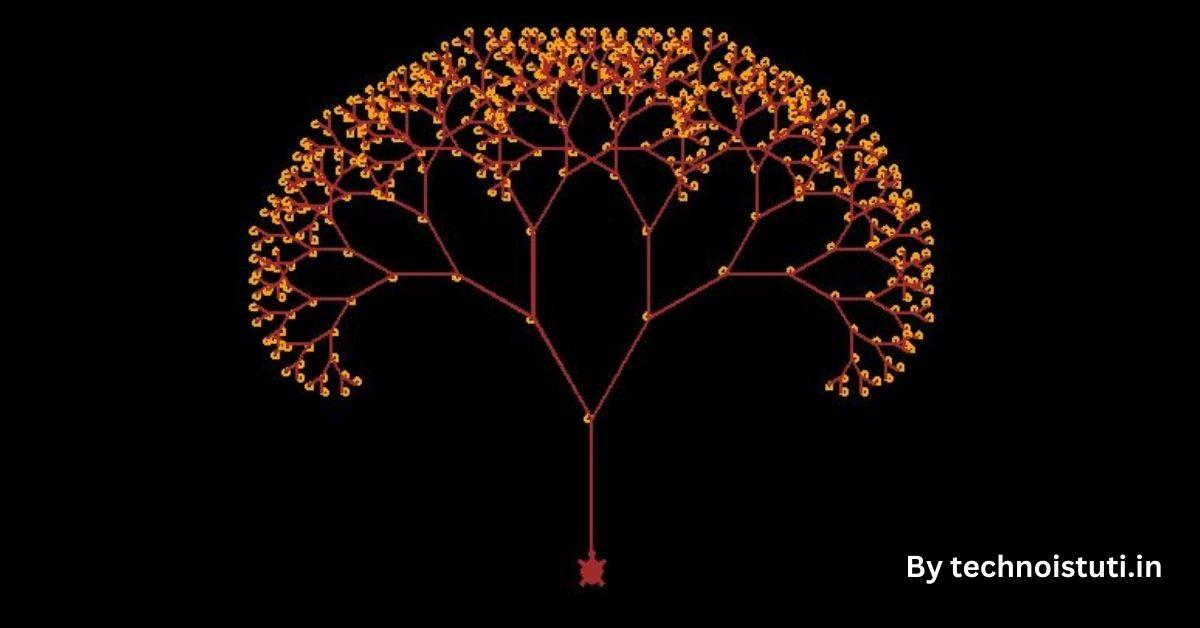
2 thoughts on “How To Draw a Tree In Python Using Turtle Module – Full Code”